In this article, we will give information about MP Education Portal 2.0, Login process, how to see school list, and services available on MP education portal.
MP Education Portal 2.0
Madhya Pradesh Education Department launched MP Education Portal 2.0 to provide services related to education online. Students can get information related to education and scholarship. Teachers can get the information related to the latest orders issued by the education department.
Information related to unique ID, transfer orders, scholarship schemes, schools / colleges / universities can be obtained through this portal.
MP Education Portal Login Process
- Visit the official website of Madhya Pradesh Education Portal 2.0 http://www.educationportal.mp.gov.in/ Then, Home Page of the website will open.
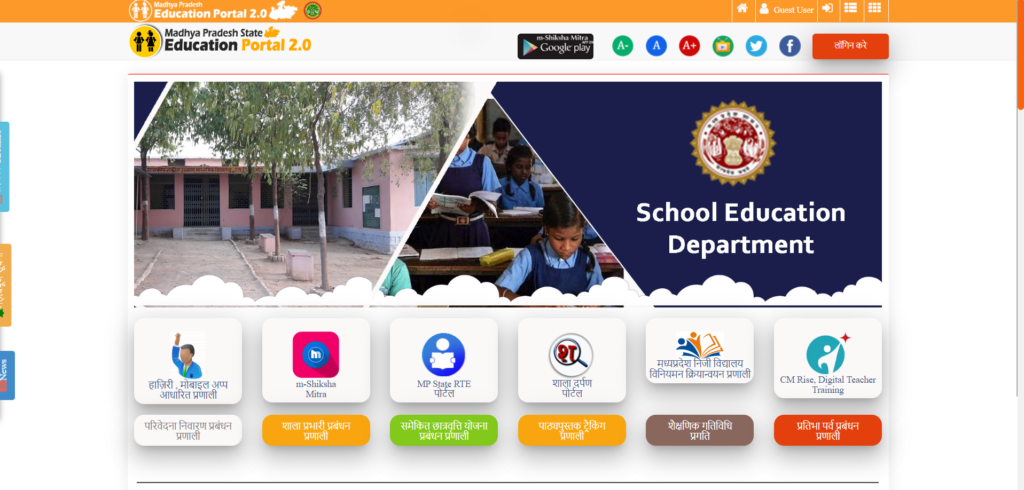
- On the home page, click on the option of login at the top right.

- After clicking the login page will open.
- Enter the information asked on this page like your name and password, and enter the captcha code.
- After entering the captcha code, click on login.
- After this you will be login on MP Education Portal.
How to see School List on MP Education Portal?
- First of all, Visit http://www.educationportal.mp.gov.in/ the official website of Madhya Pradesh Education Portal 2.0, then, Home Page will open.
- Scroll down on the home page, click on the Search Schools option in the Services section.

- Then, a new page will open in front of you.
- On this page you will have to select district of school and the type of your school like-
- Primary
- Middle
- High School
- High Secondary School
- Select District and Type of School
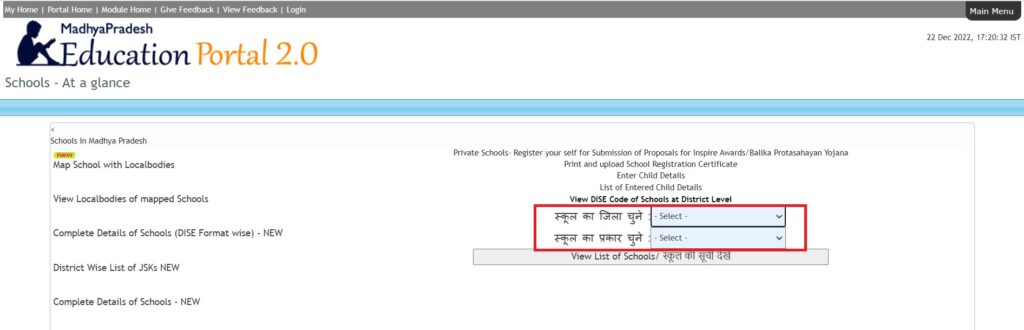
- Then, click on View List of Schools.
- Now School Name, Employee’s Details, School Details etc. will appear in front of you.
- Click on of View School Details to see the information of any school.
- After this, on the next page, you can see the location of the school with the help of Google Map.
- On this page you will get all the information like school address, school name, block name and Disecode etc.
Services Available on MP Education Portal 2.0
Services For Citizens
- Search Schools
- Find the DISE Code of School
- Know Your Unique ID
- Know your DDO
- Contact Details
- Birthdays
Services For School
- School Head Management System
- Girls Hostel
- Kasturba Gandhi Girls’ School
- School Directory Management System
- One Campus One School
- Mandal school
- District Schools District Excellence Schools
- Higher Secondary School (HSS)
- High School (HS)
- Physical Education Training College, Shivpuri
- Government Residential (Sports) School, Sehore
Services For Offices
- Departmental Structure and Departmental Organization
- Responsibilities of the School Education Department
- Acts and rules being implemented by the department
- Department / Division / State-Level Office
- divisional office
- District Level Office- District Education Officer Office (DEO) District Project Officer Office
- Block Level Office – Block Education Officer Office / Block Project Officer Office
- Jan Shiksha Kendra Management System New
- Package Office
- RTI
Portal For Government Schemes, Incentives, and Assistance
- Integrated Scholarship Scheme Management System
- Students with Special Needs (CWSN): Identification, Support, Tracking Management
- Free Text Book Distribution Scheme Management System
- Establishment and operation of Divyang Hostel
- Establishment and operation of Sainik School
- Free Uniform Distribution Scheme Management System
- Free Cycle Distribution Scheme Management System
- Meritorious Student Promotion Scheme Management System
- Super 100 scheme
Human Resources Management (HRMS)
- Online Payroll System 2.0 For Payslip
- e-Order Management System
- Employee eKYC Management System
- Online Teacher Transfer Management System
- Online Deputation Order Generation & Management System
- Online Relieving & Joining Management System
- Teachers Appointment Management System [TAMS]
- Merger Order
- Grievance Redressal Management System
- Apply for a compassionate appointment
Academics / Academic Activities
- Academic activity progress
- Attendance, Mobile App based system
- Skill Upgradation Program Management System
- Pratibha Parv Event Management System
- Exam Result Management System
- Online training management system
- Knowledge box
Information Of Hostel
- Hostel Management System
- Kasturba Gandhi Girls’ School
- Girls Hostel
- Divyang Hostel